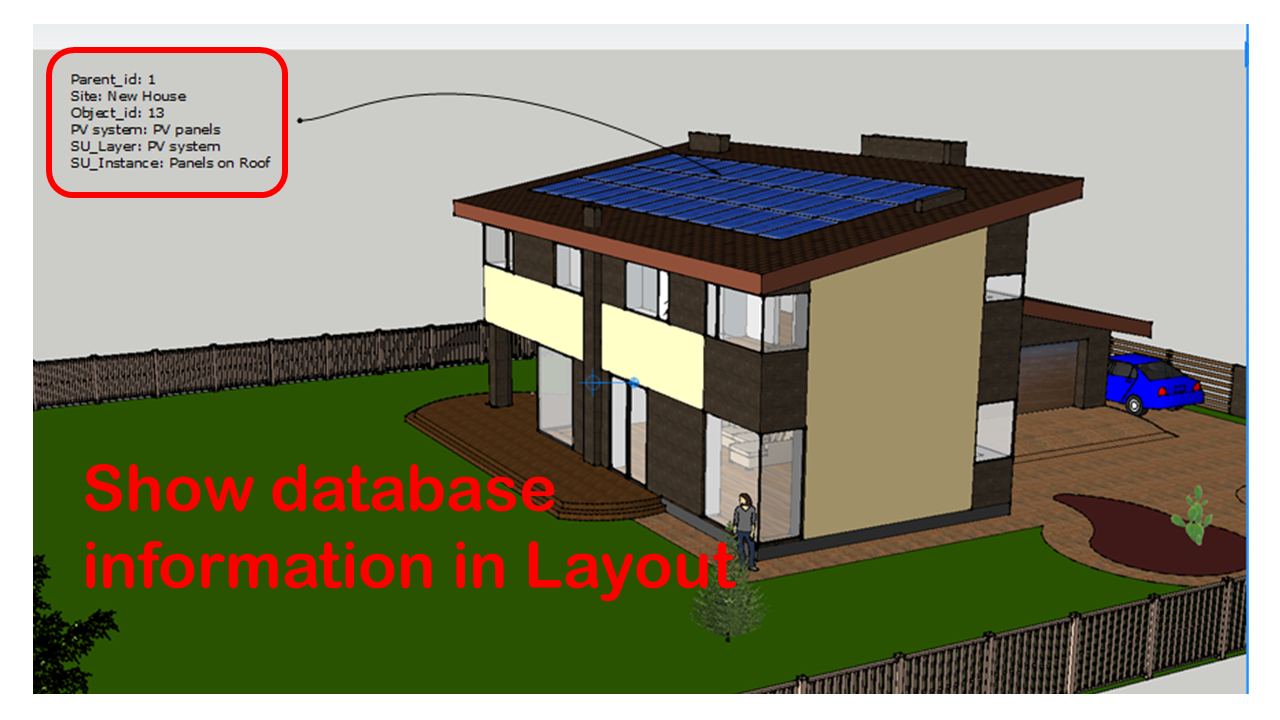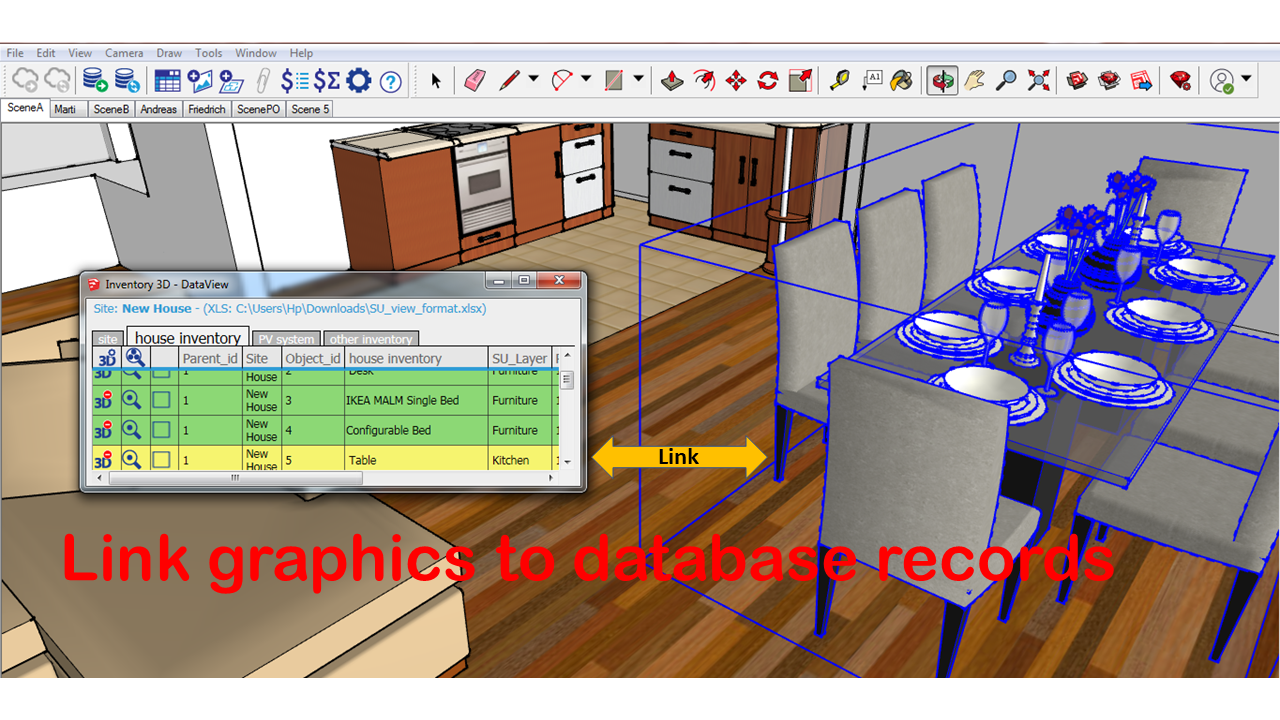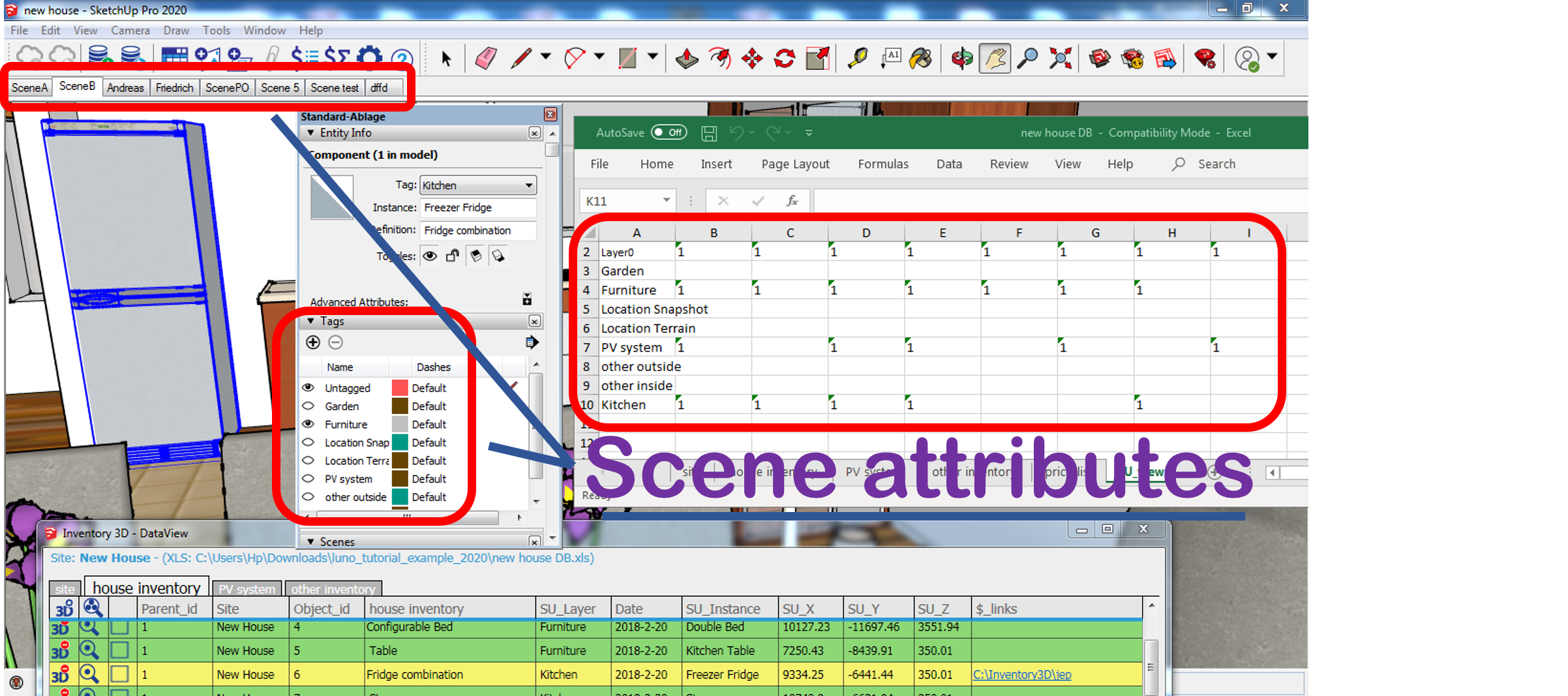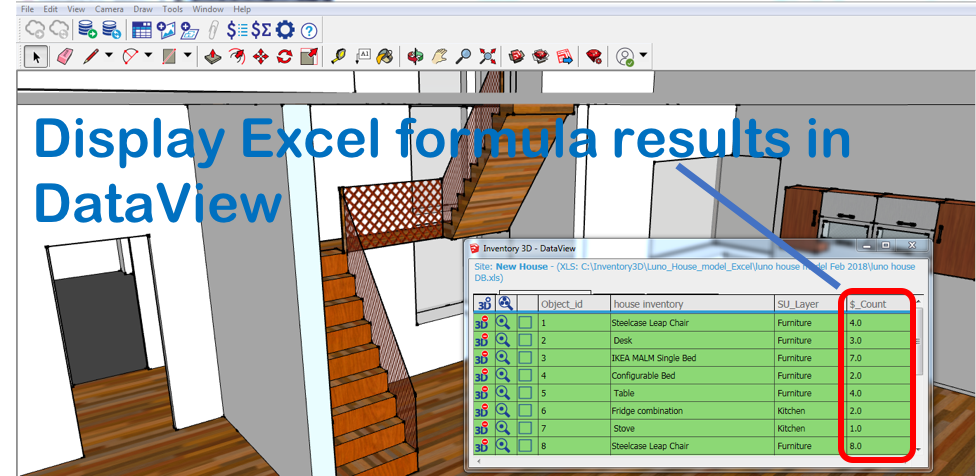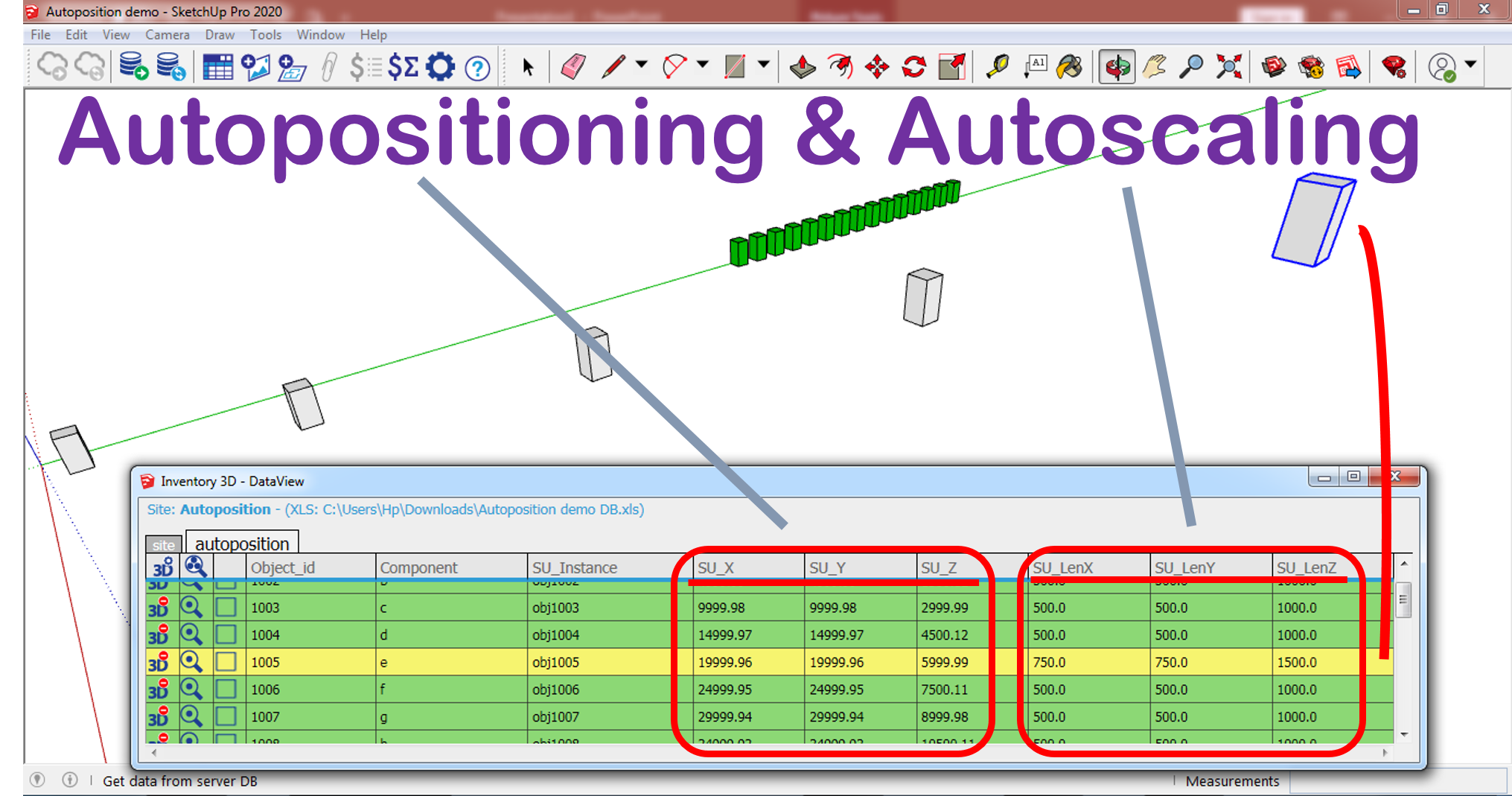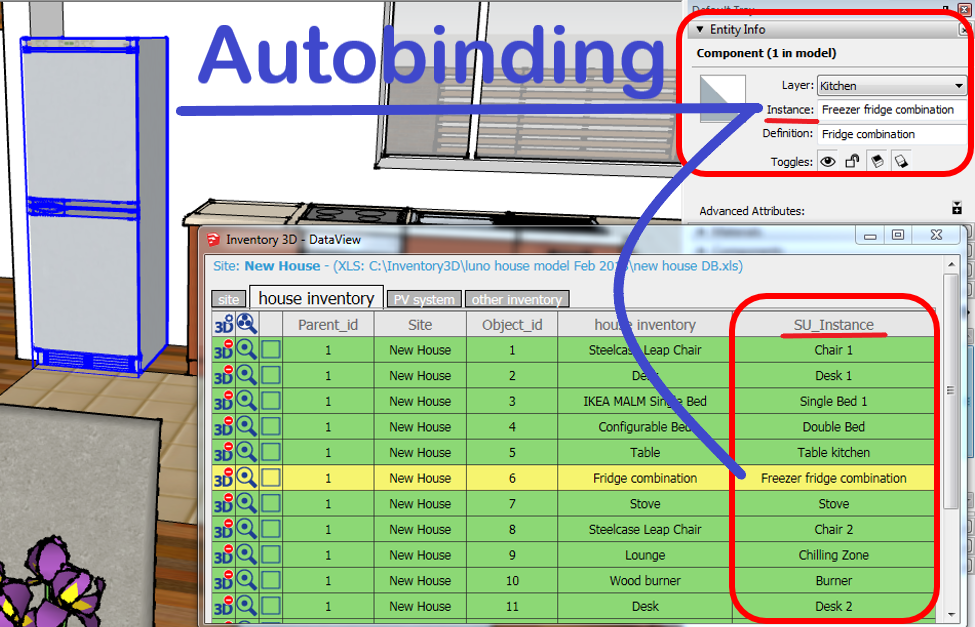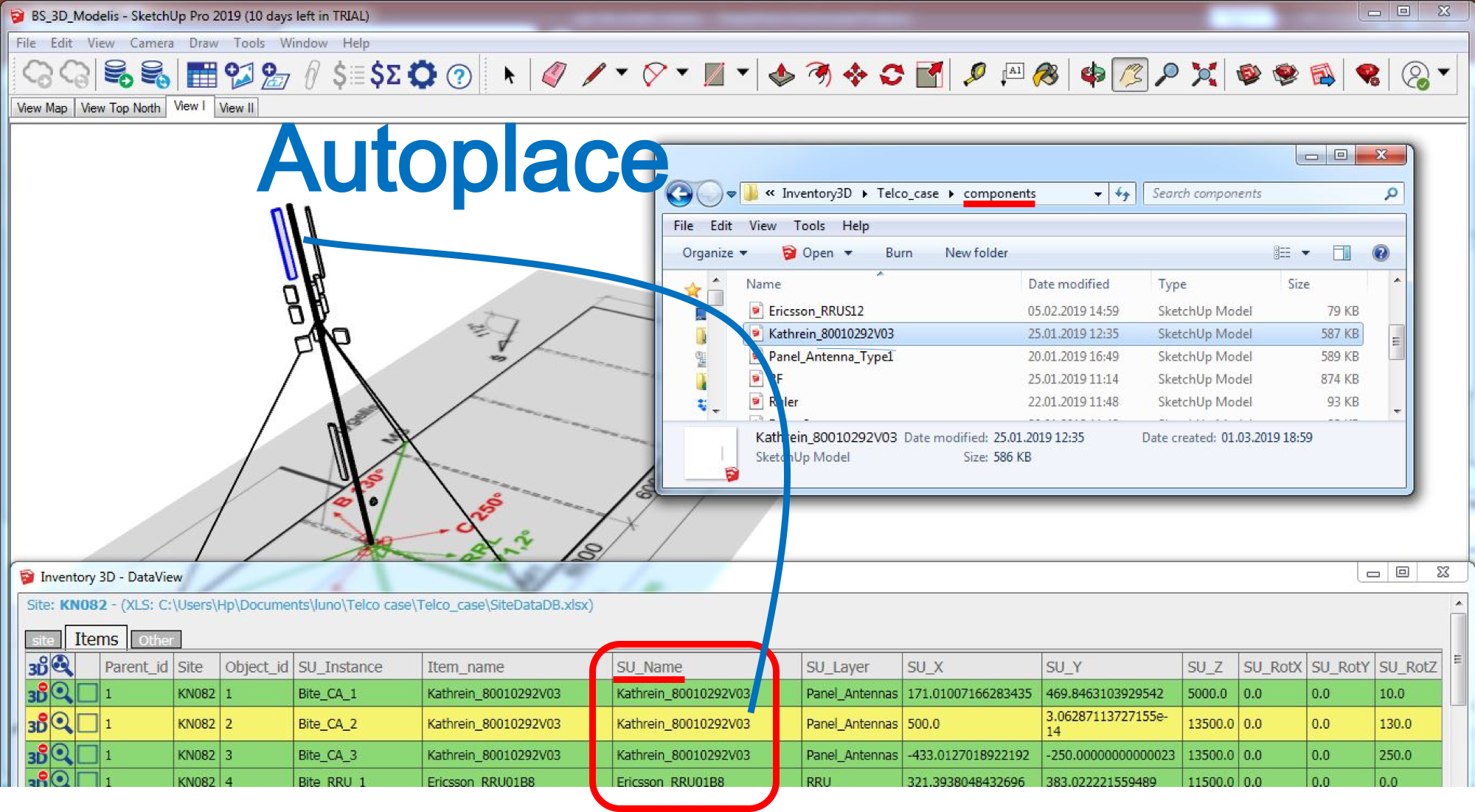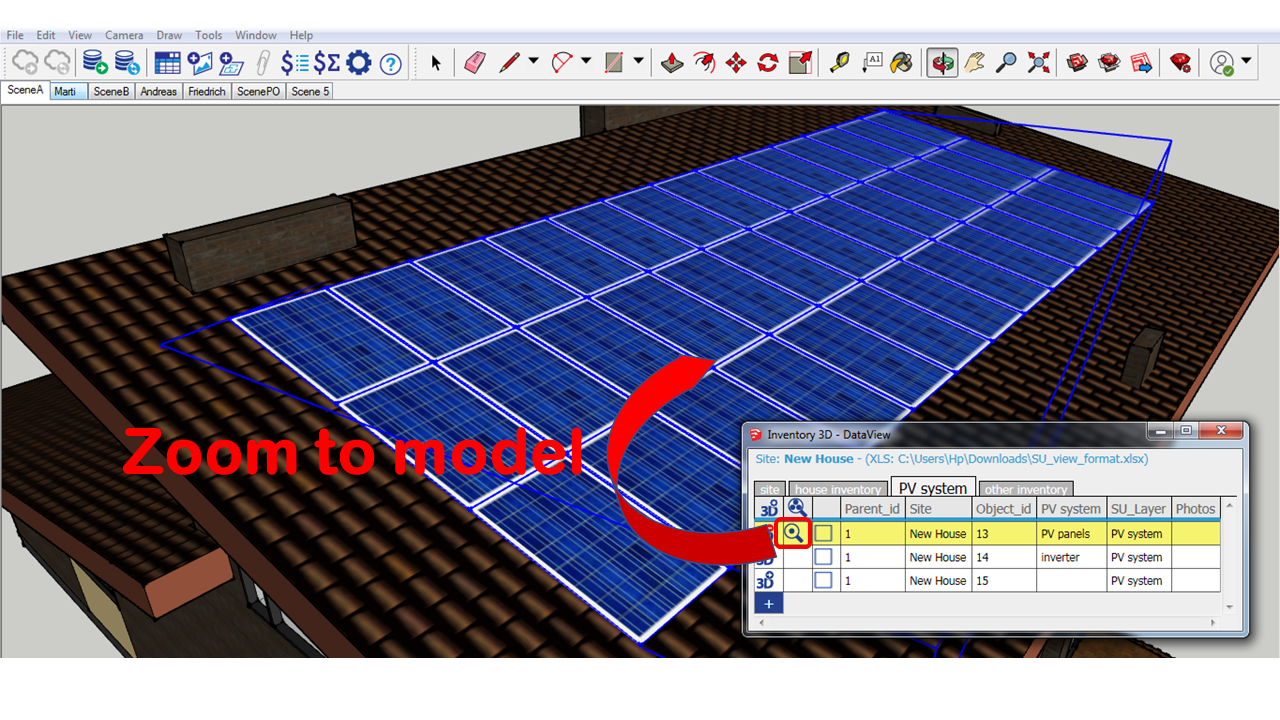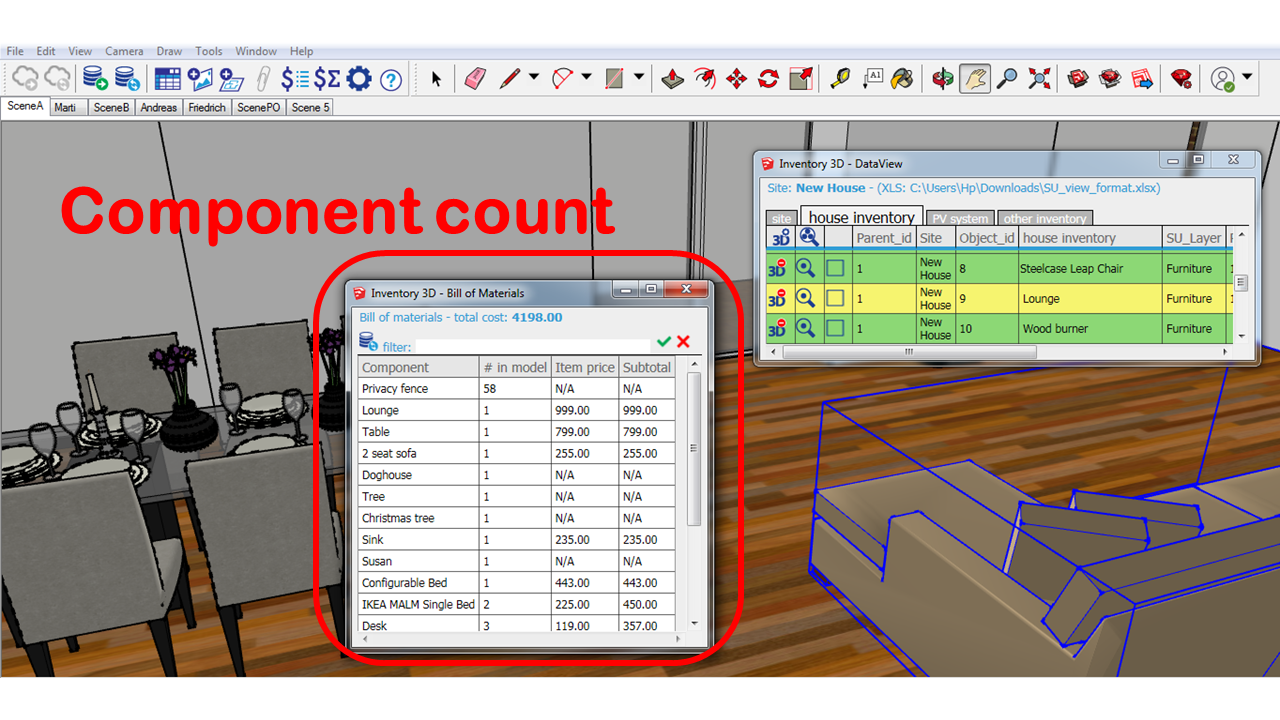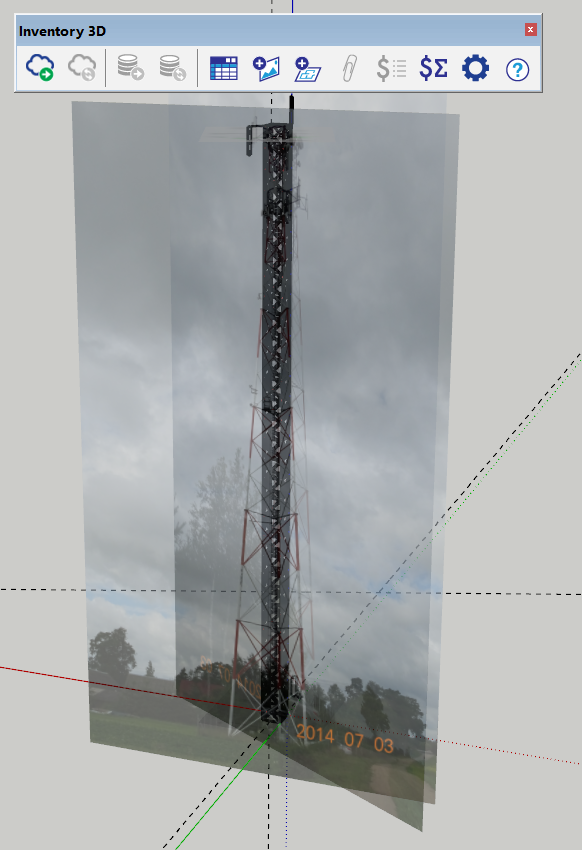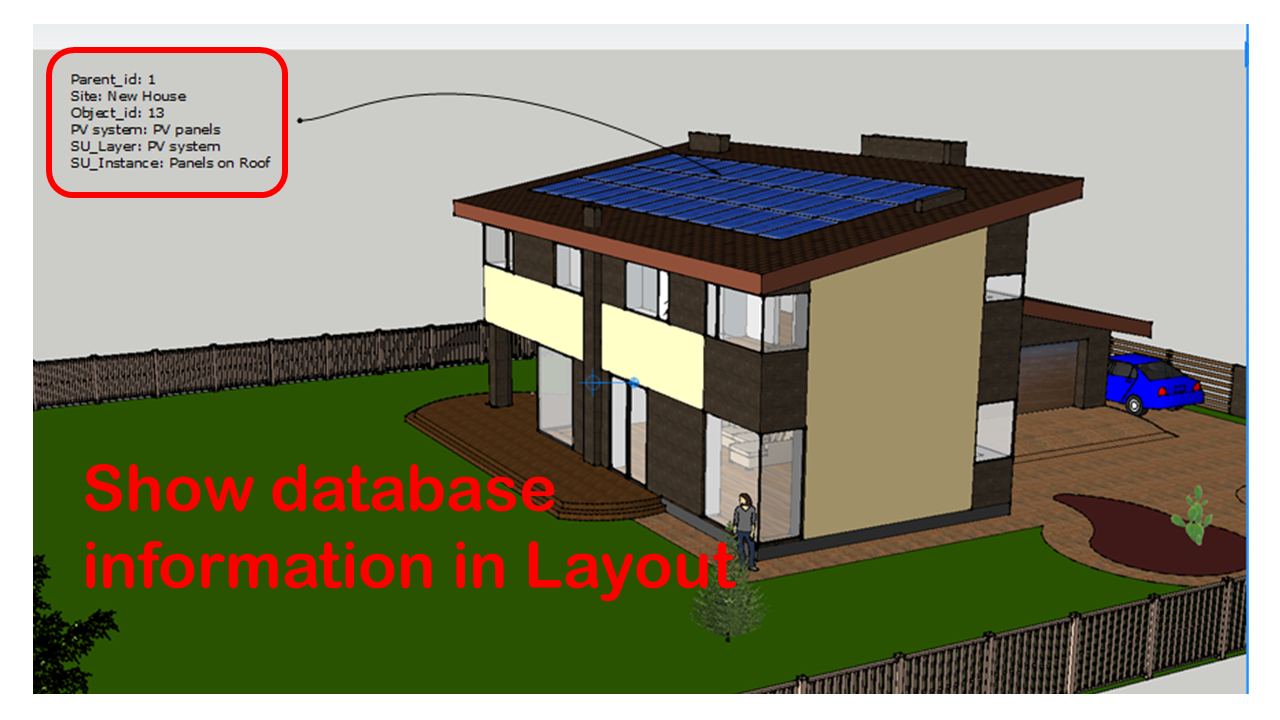Inventory3D extension for Sketchup features
- Link graphical data in SketchUp to database records, both from Excel and from server based databases
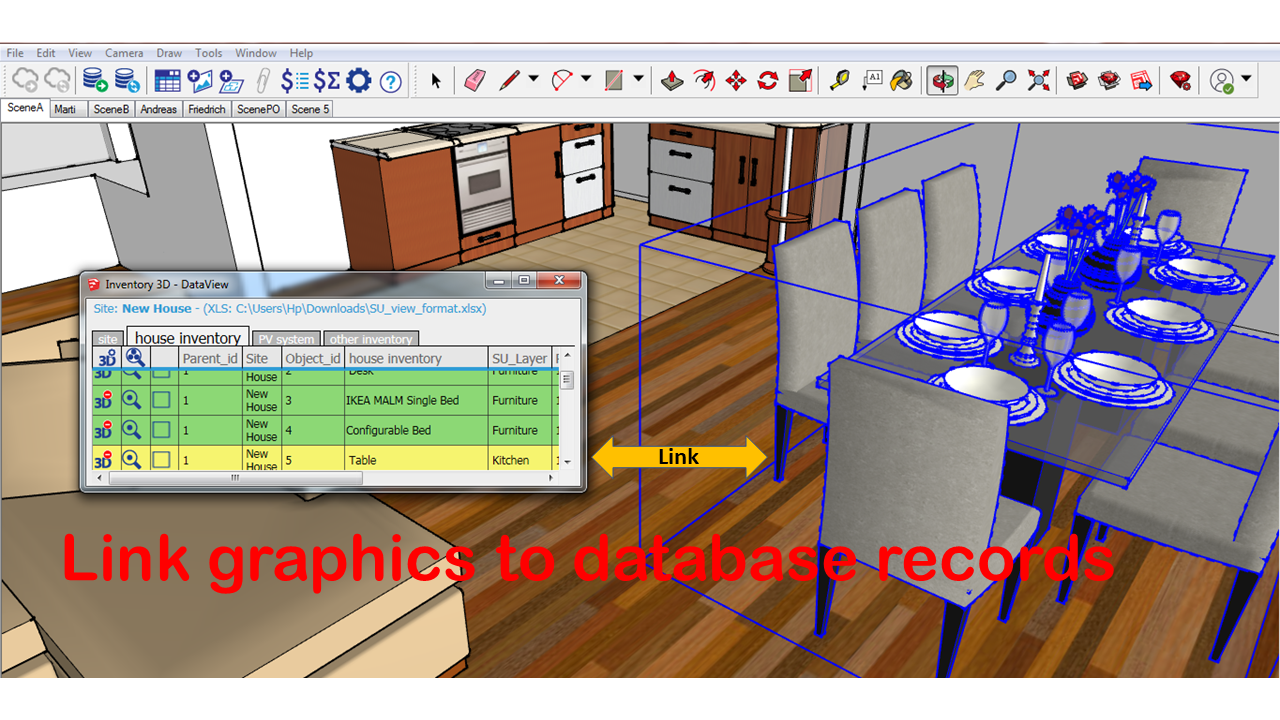
- Organize scenes and entity attributes in Excel and synchronize them with objects' attributes in SketchUp
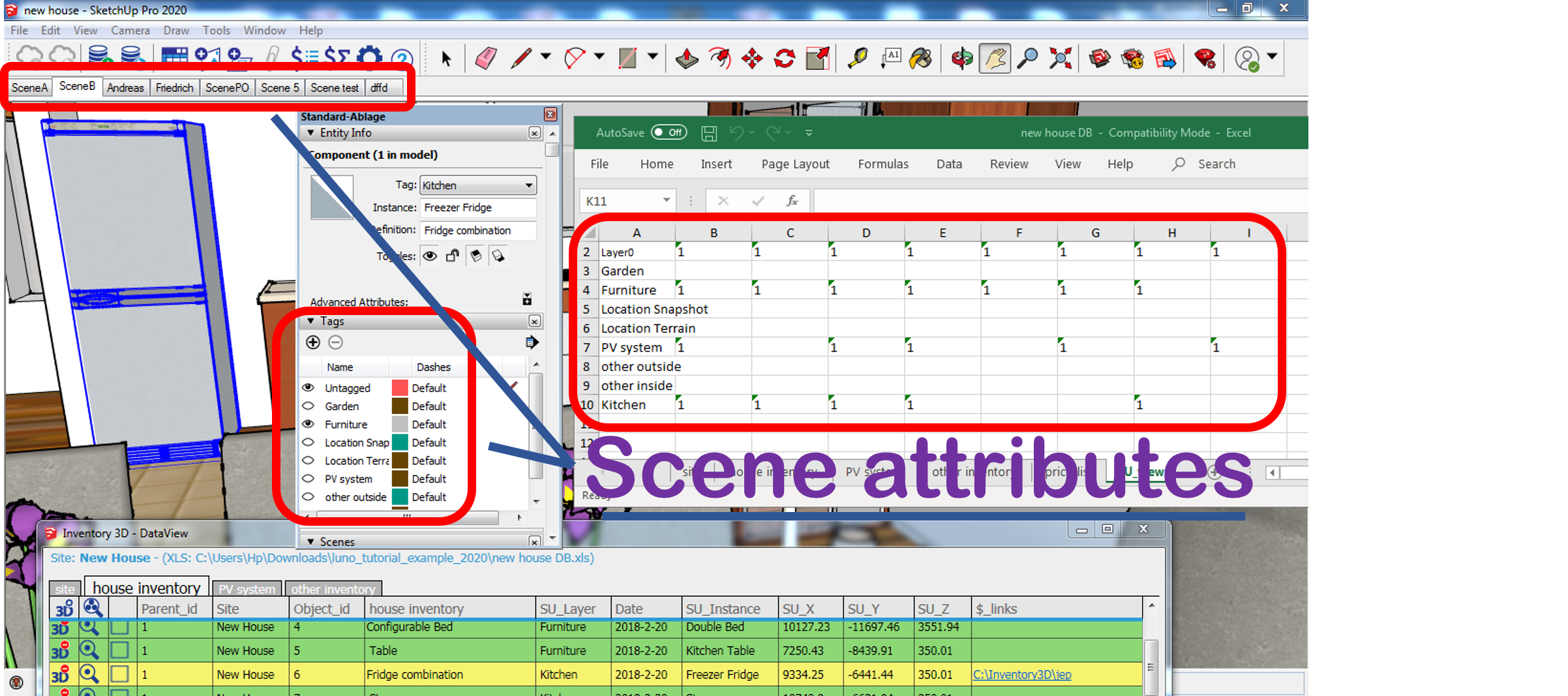
- Show dynamic Excel calculation results in SketchUp
- Perform calculations using formulas and equations in Excel and dynamically display the results in SketchUp
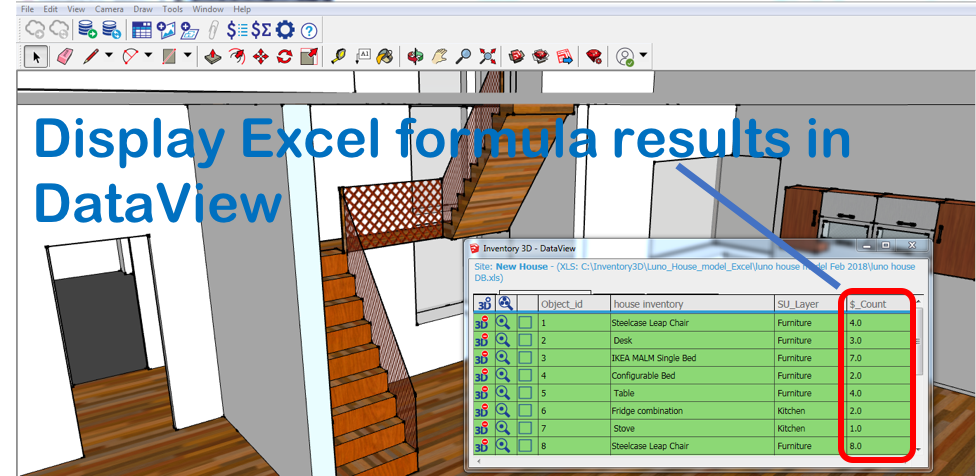
- Autopositioning and Autoscaling: Automatically place components with defined sizes in the model according to the coordinates and size parameters defined in Excel
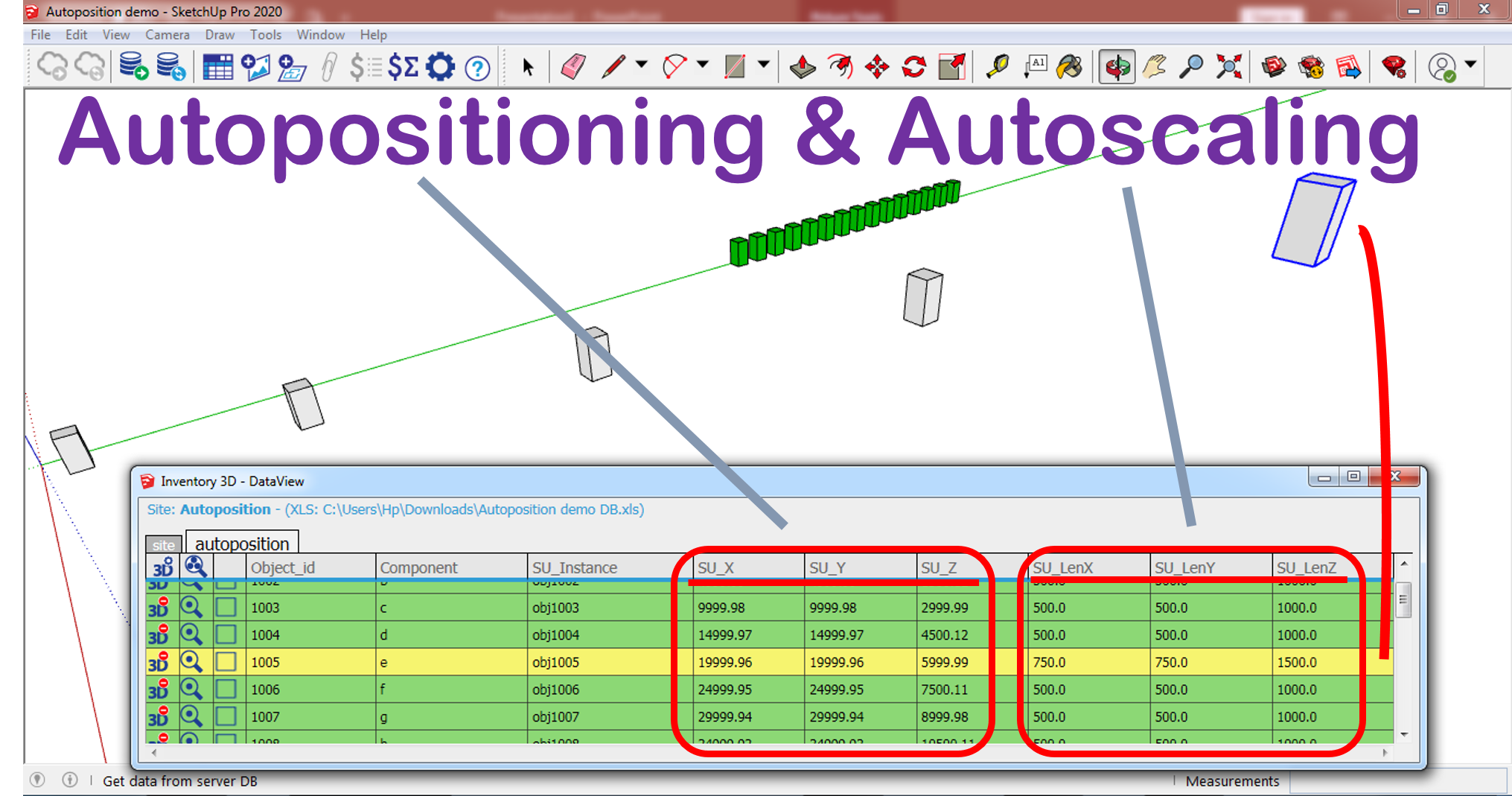
- Autobinding: Automatically connect SketchUp components to Excel data by their unique identifiers
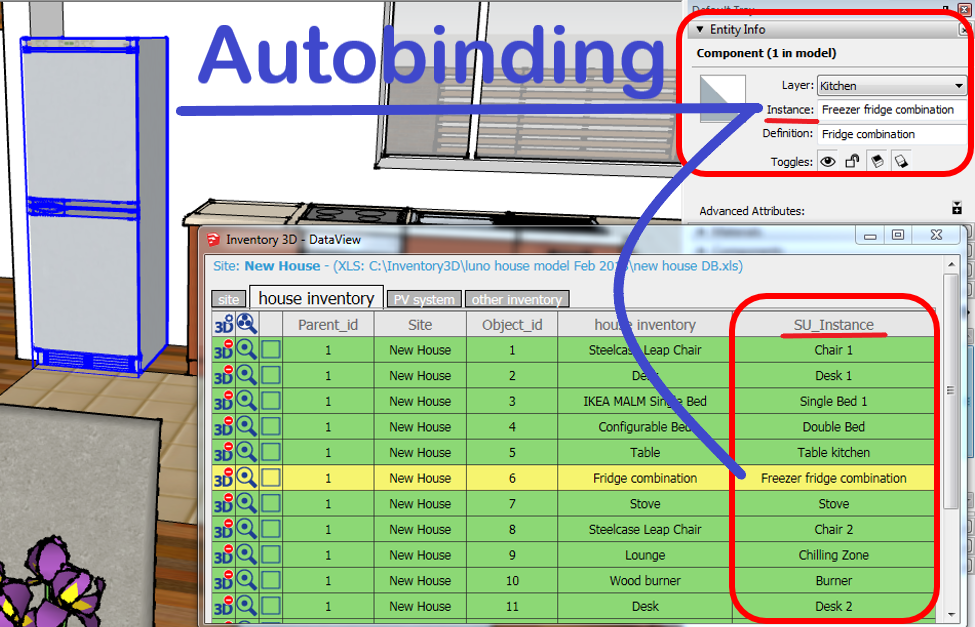
- Autoplace: Automatically place components graphics to predefined positions in the SketchUp model
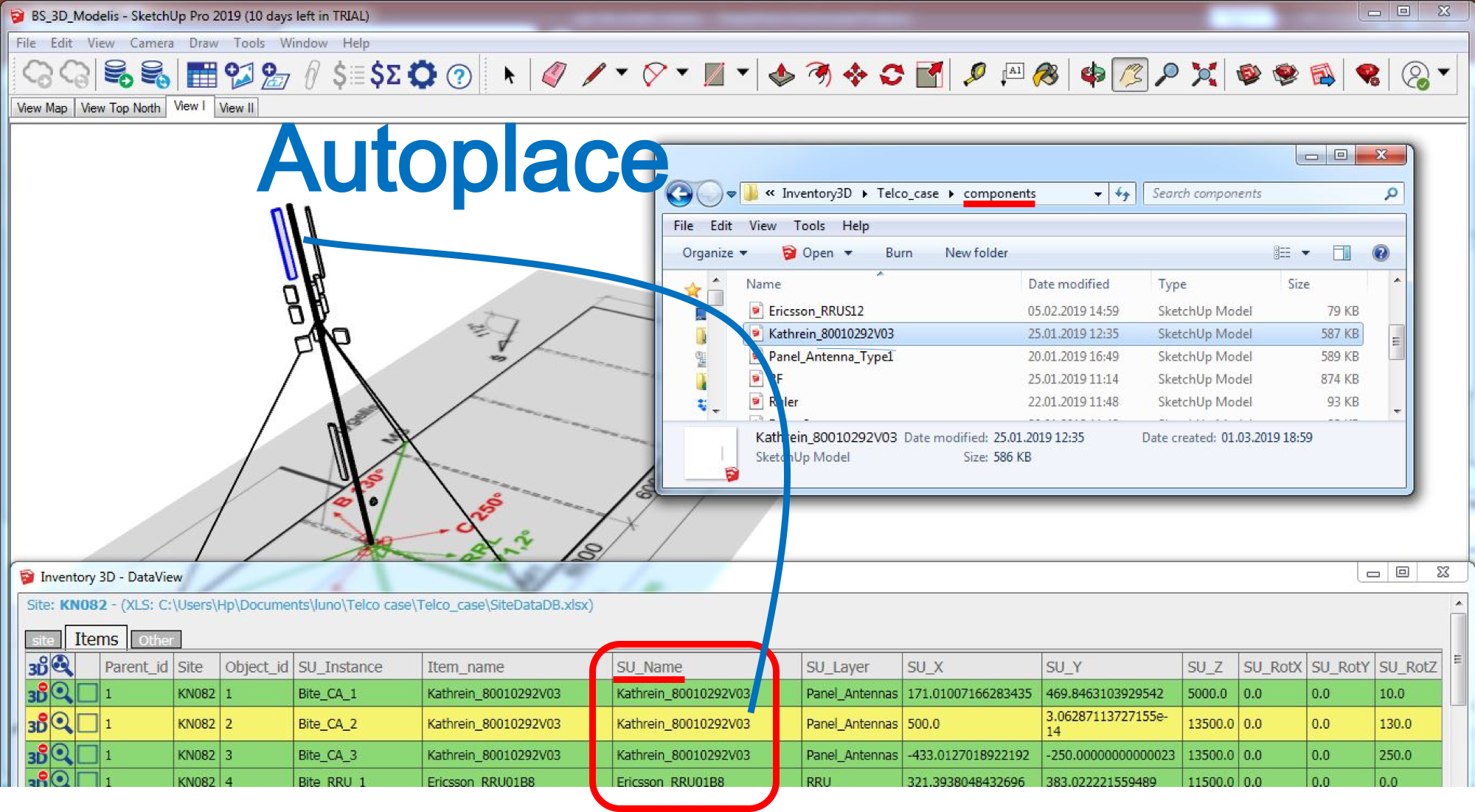
Additional features:
- Zoom to model: Select a record from your connected Excel database and zoom to the corresponding component in the model
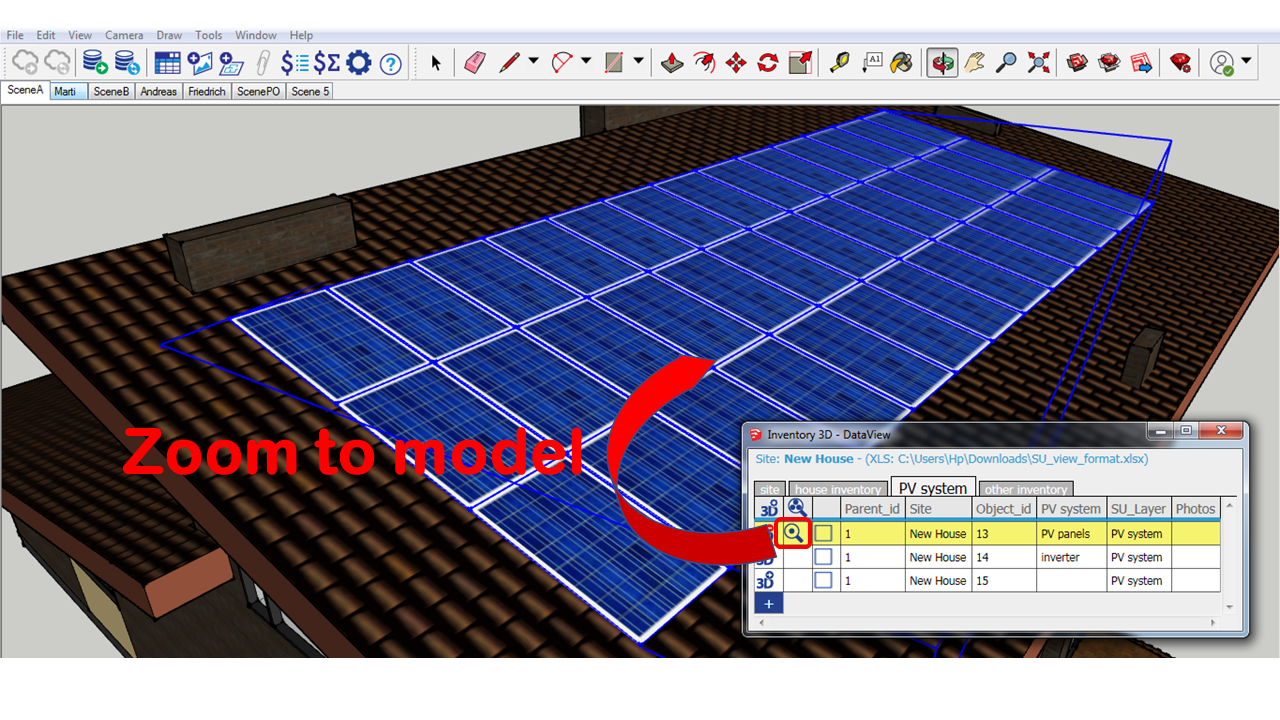
- Component count, Pricelist and Bill of Materials: Inventory3D for Excel counts all components in a SketchUp model and, in accordance to the Pricelist info, creates a downloadable Bill of Materials with all quantities, sub-totals and totals
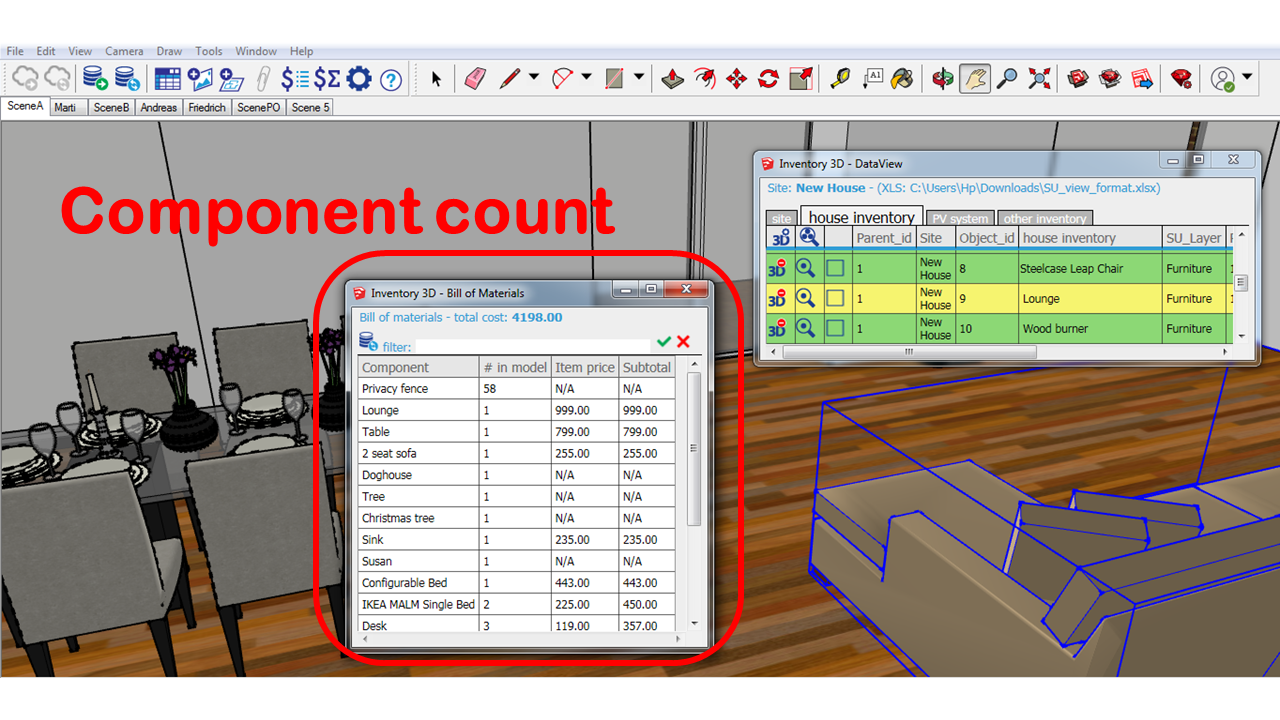
- Import images: Images with GPS-tags can be placed in SketchUp according to the defined geolocation
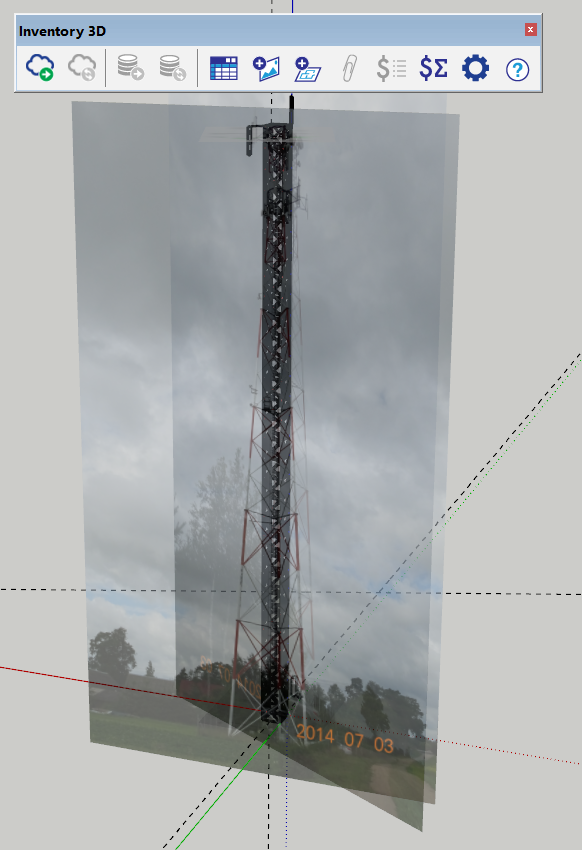
- Assisted labeling: display database information about components in SketchUp Layout